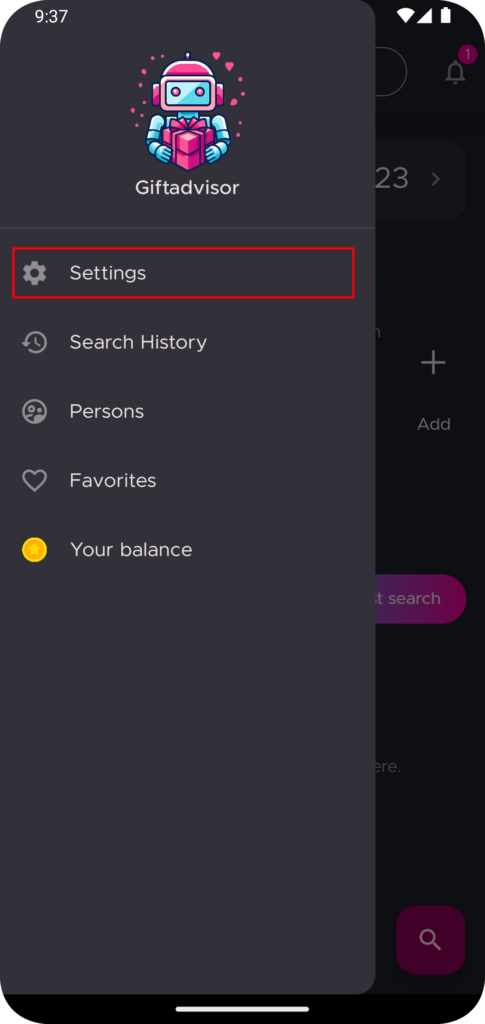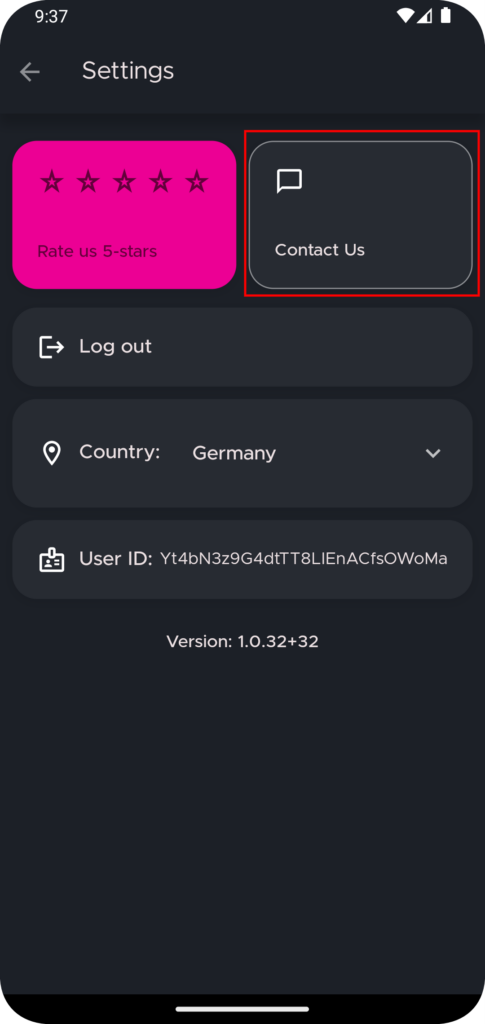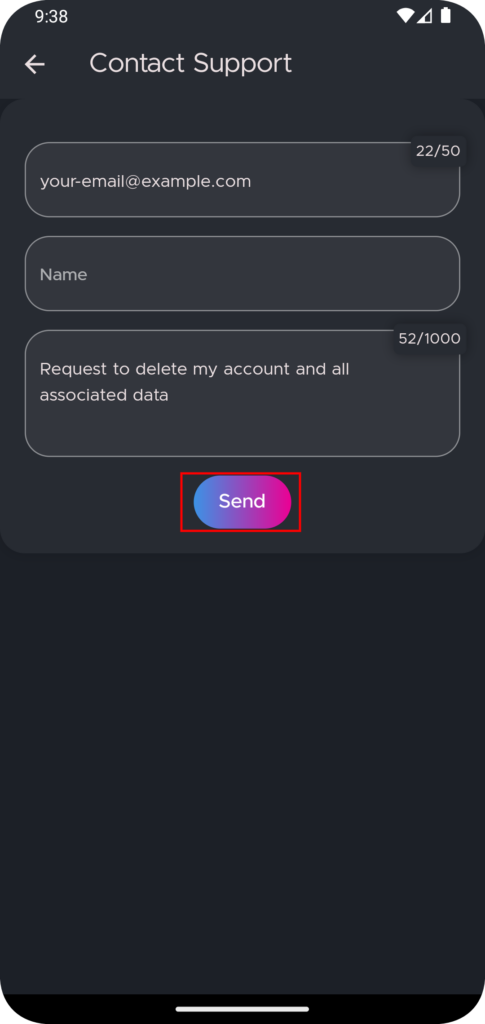On this page you can find instructions on how to delete your account and associated data in the Giftadvisor app
To delete your account and all data associated with it, you need to follow these steps:
- Login to the application
- Go to the “settings” menu
- Click the “Contact Us” button
- Enter your email
- In the “Message” field, enter the following text: “Request to delete my account and all associated data”
- Submit the form
*The data will be deleted within 30 days. You will receive a confirmation by email.